Darwiche Car: Display for Car HUD Display OBD2 + GPS dual mode In Lebanon – The ultimate car HUD device for your driving safety and performance
Do you want to keep your eyes on the road while getting all the essential driving data on your windshield? And Do you want to monitor your car’s health and performance with real-time diagnostics and alerts?
Do you want to enjoy the convenience and compatibility of both OBD2 and GPS systems in one device?
If you answered yes to any of these questions, then you need the Darwiche Car: OBD2 + GPS dual mode device. This is the most advanced and versatile car HUD device on the market, with a range of features and benefits that will make your driving experience safer, smoother, and more enjoyable.
OBD2 + GPS dual mode Features
OBD2+GPS System 2 in 1:
This car HUD device has dual OBD2 & GPS dual system, which means you can switch between the two modes according to your preference and car model.
GPS functions can be displayed simultaneously at OBD mode, giving you more data and accuracy. The system is more stable and smooth, data is more abundant.
Driving Safely:
Lots of driving data can be displayed on this car HUD display, such as Speed, RPM, Water Temperature, Voltage, Fuel Consumption, Driving Distance, Driving Time, and more. With the head up display, you can always keep your view on the road without looking at the dashboard. There are 9 kinds of display interface that you can freely switch as you want, to suit your personal preference and driving style.
Alarm:
This car HUD device has a detection for error code and makes an alarm, such as low voltage alarm, high water temperature alarm, over speed alarm, fatigue driving reminder, RPM alarm, engine fault code alarm, and more. It can also eliminate the fault code, saving you time and money on car maintenance. These reminders help you avoid the accidents, keep the car in good condition, and keep your driving safely.
Ambient Light:
When driving normally, the ambient light is blue color (automatically adjusts the brightness according to the environment), which creates a cool and comfortable atmosphere. When driving abnormally, such as speeding, the ambient light will change to red color for alarming, which warns you to slow down and drive carefully. This feature makes your journey more safe and enjoyable.
Upgrade Screen Resolution, Satellite Time:
This car HUD device has a high-definition LCD screen, which displays the data clearly and vividly. It also has a satellite time function, which synchronizes the time with the GPS system, ensuring that you always have the accurate time on your display.
2 Kinds Installation Way:
You can choose to put this car HUD device on the dashboard or stick it to the windshield, depending on your preference and visibility. The bracket can be rotated in all directions to adjust the visual angle and height, making it easy and convenient to install and use.
OBD2 + GPS dual mode Specifications
- Product Name: Darwiche Car: Display for Car HUD Display OBD2 + GPS dual mode In Lebanon
- Product Model: DC-OG2
- Product Size: 109 x 86 x 30 mm
- Product Weight: 120 g
- Working Voltage: DC 9-16 V
- Working Current: 180 mA
- Working Temperature: -40°C to +80°C
- Atmospheric Pressure: 86-106 KPa
- Relative Humidity: 10%-95%
- Environmental Noise: ≤60 dB
- Alarm Sound Level: ≥30 dB
- Display Mode: LCD
- Display Color: Multicolor
- Display Interface: 9 kinds
- Language: 11 languages (English, French, German, Spanish, Italian, Portuguese, Russian, Arabic, Japanese, Korean, Chinese)
OBD2 + GPS dual mode Components
- 1 x Darwiche Car: OBD2 + GPS dual mode device
- 1 x OBD cable
- 1 x 3M tape
- 1 x Hexagon wrench
- 1 x Crowbar
- 1 x User manual
Mechanism of Use OBD2 + GPS dual mode:
- Connect the OBD cable to the car’s OBD port, and connect the other end to the device.
- Connect the USB cable to the device, and plug the other end into the car’s cigarette lighter or USB port.
- Place the device on the dashboard or stick it to the windshield with the non-slip mat and the reflective film.
- Turn on the car and the device, and choose the OBD or GPS mode according to your car model and preference.
- Adjust the display interface, the brightness, the language, and the alarm settings as you like.
- Enjoy the driving data and the alerts on your windshield, and drive safely and comfortably.
If you want to browse more useful product and if you want to see all our special offers on our Facebook page.
Frequently Asked Questions (FAQ) about Darwiche Car: OBD2 + GPS dual mode has better compatibility. Smooth response , with 11 languages:
Q: What is the difference between OBD2 and GPS modes?
- A: OBD2 mode is a diagnostic mode that connects to your car’s OBD port and displays the data from your car’s sensors and computer. GPS mode is a navigation mode that uses satellite signals to display the data from your location and speed. You can switch between the two modes according to your preference and car model.
Q: How do I install the device OBD2 + GPS dual mode on my dashboard or windshield?
- A: You can choose to install the device on your dashboard or windshield with the non-slip mat and the reflective film that are included in the package. The non-slip mat can be placed on the dashboard and the device can be attached to it. The reflective film can be stuck to the windshield and the device can be projected on it. The bracket can be rotated in all directions to adjust the visual angle and height.
Q: How do I change the display interface, the brightness, the language, and the alarm settings?
- A: You can use the buttons on the device to change the settings as you like. There are 9 kinds of display interface that you can freely switch by pressing the OK button. You can adjust the brightness by pressing the UP and DOWN buttons. You can change the language by pressing the SET button and choosing from 11 languages. You can turn on or off the alarm by pressing the SET button and selecting the alarm option.
Q: How do I clear the fault codes and what do they mean?
- A: You can clear the fault codes by pressing the SET button and choosing the clear DTC option.The fault codes are the error codes that indicate the problems with your car’s system, such as low voltage, high water temperature, over speed, fatigue driving, RPM, engine fault, and more. You can refer to the user manual for the meaning and solution of each code.
Q: How do I use the turbo test, brake test, and accelerated test functions?
- A: You can use these functions to test your car’s performance and efficiency. The turbo test function displays the real-time data of your engine’s power and torque. The brake test function displays the data of your car’s braking distance and time. The accelerated test function displays the data of your car’s acceleration from 0 to 100 km/h. You can access these functions by pressing the SET button and choosing the test option.















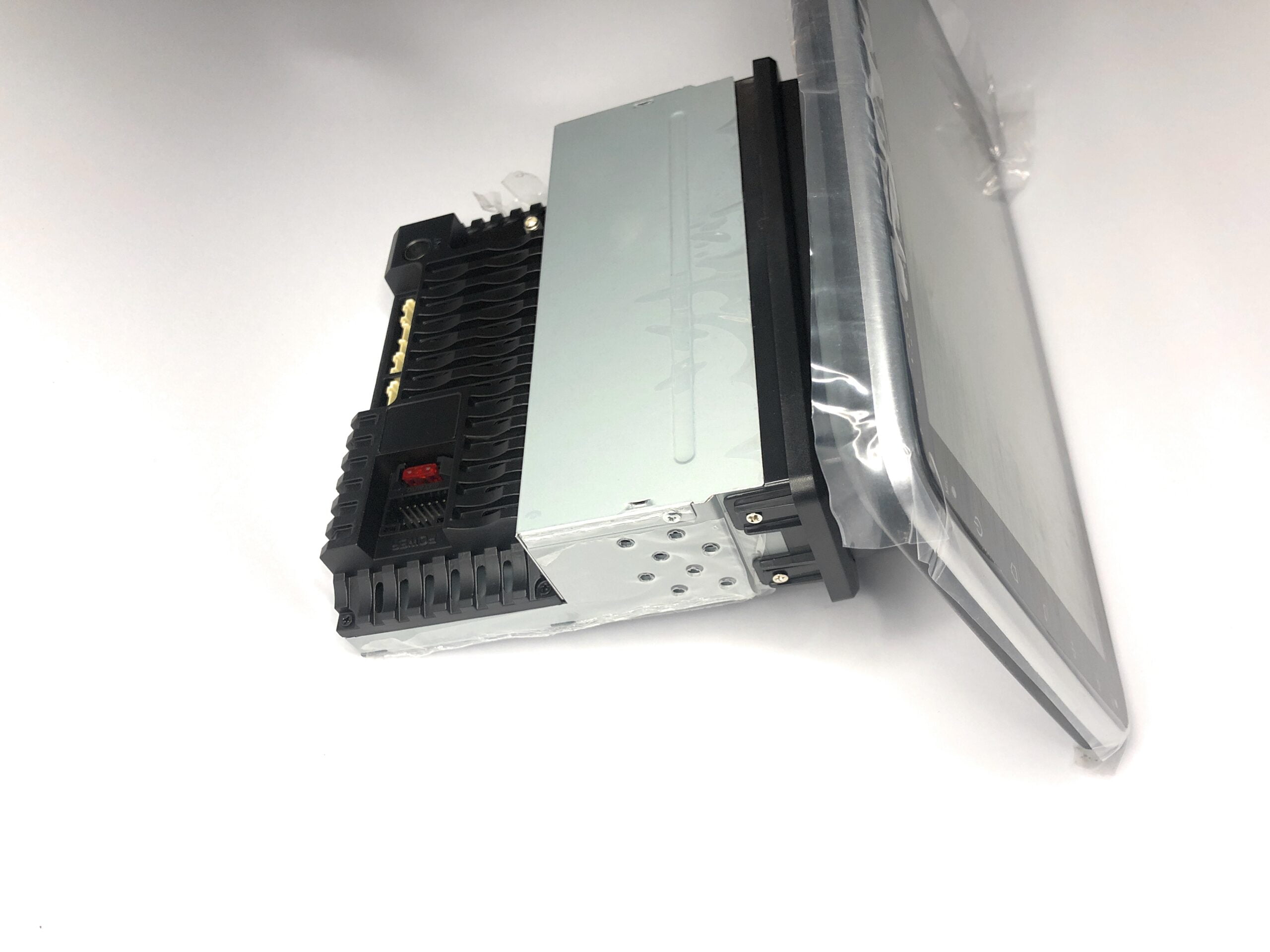








Reviews
There are no reviews yet.